Having problems on how to verify site ownership in WordPress? Not every website owner has the knowledge in editing or adding codes in the WordPress platform, thus site ownership verification is quite difficult for some. Worry not for you can now effortlessly verify your site’s ownership and make your site and your site pages visible and indexed in Google search engine through the Google Webmaster Tools plugin.
I already have discussed the importance of site ownership in my previous post, if you have not read it yet, you may read it here. Below is a step by step guide on how to verify site ownership using the Google Webmaster Tools plugin.
The first step is you need to have a Google Webmaster Tools account. Add the site that needs to be verified in your account.
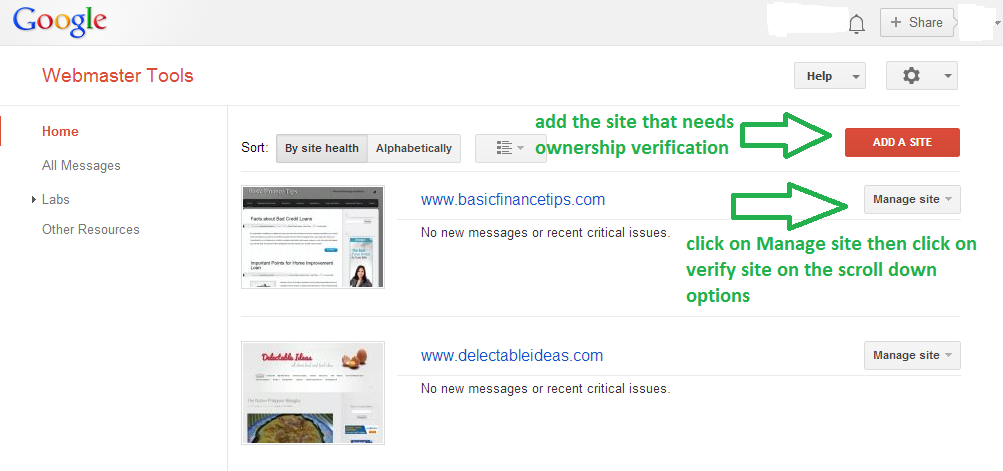
Second – download the Google webmaster tools plugin at http://wordpress.org/plugins/verify-google-webmaster-tools/. Save it on your computer to make uploading much easier. You may create a plugin folder so it will be available the next time you’ll be needing it.
Third – Login to your WordPress site, on your Dashboard - click on plugins, then click on add new, next is to click upload. Click on choose file then locate for the Google webmaster tools plugin you just have downloaded in your computer drive then click install and activate the plugin.
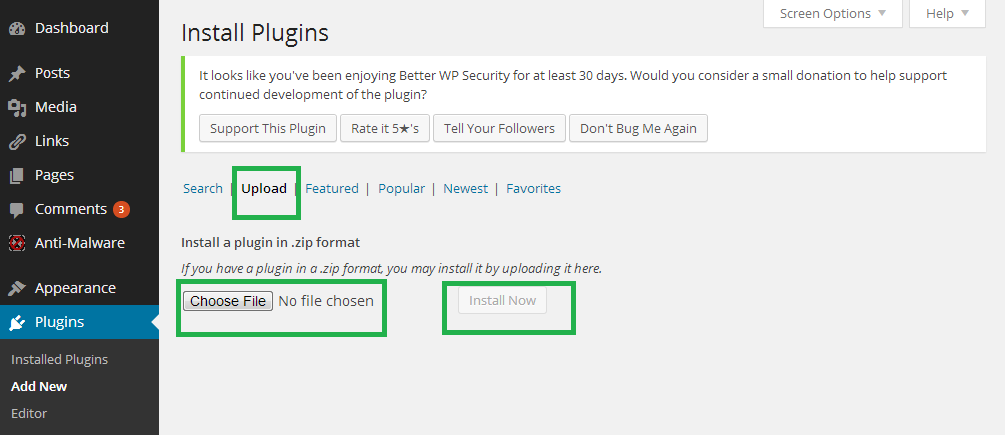
Fourth – Login to your Google Webmaster Tools account. Click on verify this site. Click on Alternate Methods then click on HTML tag. Copy the meta tag.
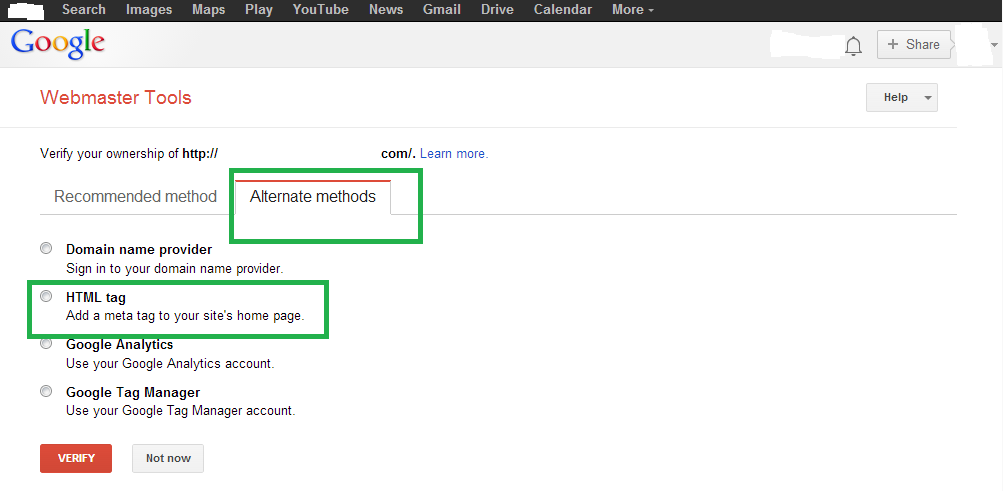
Fifth- Go to Settings of your WordPress Dashboard, click on Google Webmaster Tools then paste the meta tag code then click on save changes.

Sixth – Go back to Google Webmaster Tools tab then click on the Verify button. You will now be congratulated for your site has been verified
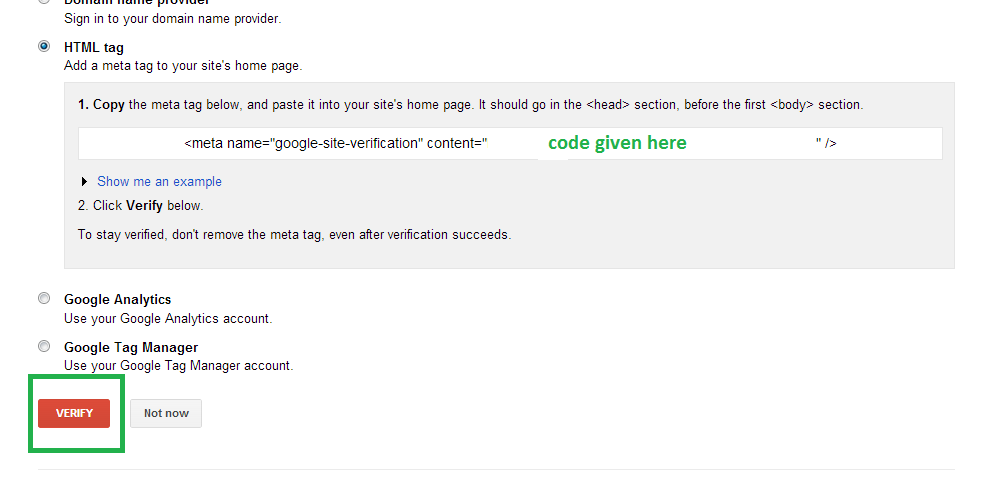
That’s it, adding ownership verification code is now without difficulty. Thanks to Google for this plugin ![]()
The post How to effortlessly verify site ownership in WordPress appeared first on Techno Grub.






















